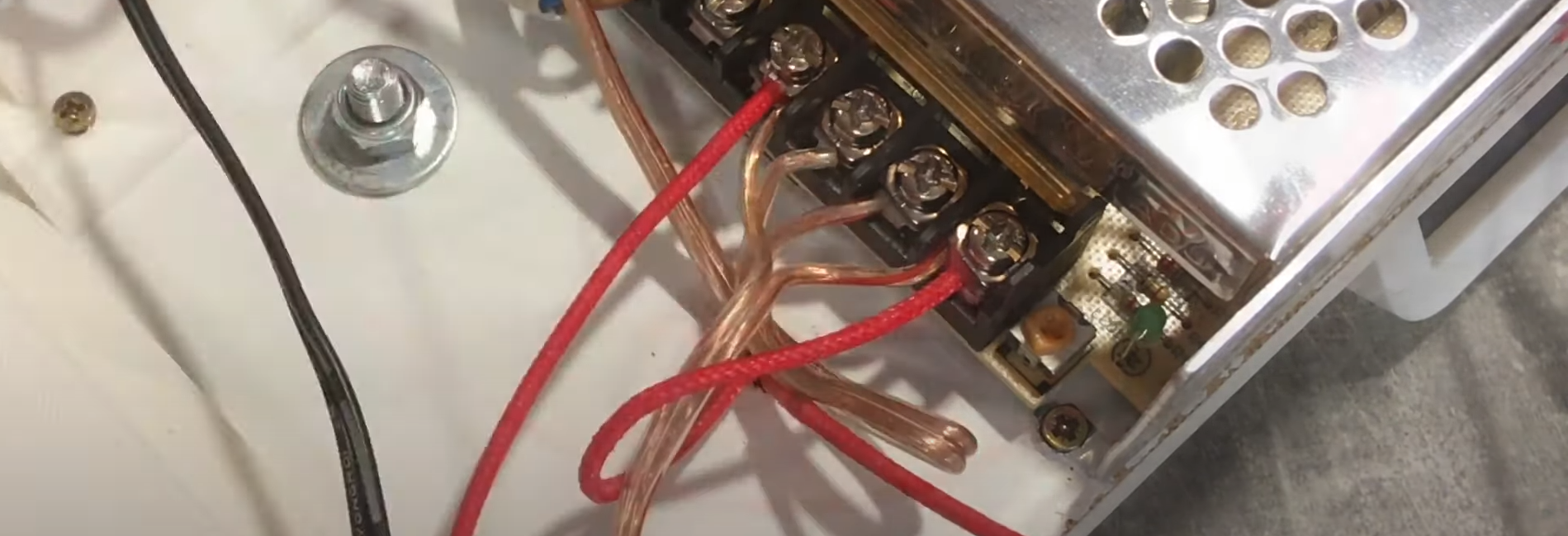
This is a simple diagram of how the components are connected to each other. This is the work of Steeve Pechot, for which I thank him on behalf of the entire community!
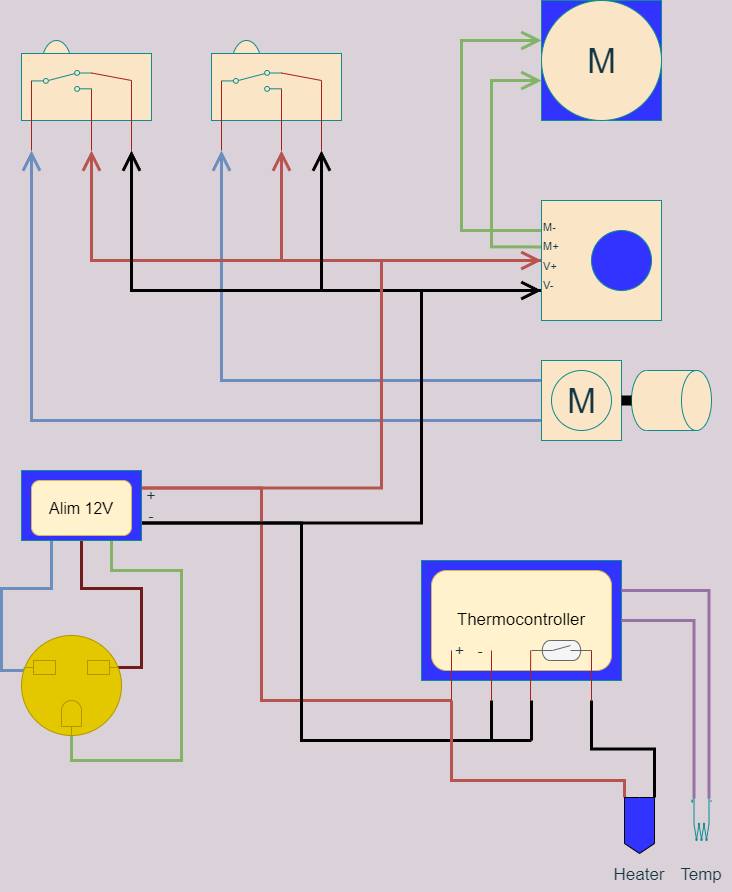
Thermocontroller Settings
| Code | Function | Set Range | Default |
| P00 | Heating/Cooling | H/C | C |
| P01 | Return Difference | 0-50 | 2 |
| P02 | Temp. Correction | -10-10 | 0 |
| P03 | Max Temperature Alarm Value | 500 | |
| P04 | Min Temperature Alarm Value | -60 | |
| P05 | Data Lock | OFF |
Operation using:
Red digital tube: actual temperature,
Blue digital tube: set temperature
Press key to increase: increase the set temperature.
Press the key to decrease: decrease the set temperature.
Restore factory settings: Press and hold the button plus and minus 5 seconds or more to restore the original setting data.
Set key (SET):
1. Press SET shortly to increase the temperature by 50 ° C each time. The user can first press SET to quickly set the temperature near the preset temperature, and then adjust the temperature to the preset temperature by adding or subtracting keys.
2. Press and hold SET to enter the parameter setting option.
There are several groups of parameters P00 ~ P05 for users to set.
After entering the parameter interface, short press SET can switch P00 ~ P05. Set the corresponding data by pressing the plus or minus key under the corresponding parameter.
After setting, the system will automatically memorize the data and return to the display interface.